Preparation
Below are the preparation jobs for the MuPRO HPC programs.
OS and Environment
You must have a linux machine to run the headless programs from MuPRO. We recommend using Ubuntu since it’s the easiest to use, but any other major Linux distro should work too.
Though we recommend using a dedicated linux work station or server for running MuPRO programs, you can also run them on a virtual machine or WSL on Windows. To install WSL2 on Windows, you should follow the instructions here.
wsl --install -d Ubuntu-22.04The default install location of WSL is on C drive, which may not be large enough to run MuPRO programs. You can change the default location following the instructions here.
Our program only depends on the intel oneAPI toolkit, which can be installed on any linux distro. You can find the installation instructions here.
On Ubuntu, you need to add the intel package repository, then run sudo apt install intel-basekit intel-hpckit.
In the future, whenever you want to run MuPRO programs, you need to run source /opt/intel/oneapi/setvars.sh first to set up the environment.
Tools
We are provide some tools to help you using MuPRO programs.
Visualzation tool
On Windows, we provide a visualization tool to help you visualize the results of MuPRO programs, download link here. Unfortunatly, we don’t have a user manual for this visualtization tool yet.
High-throughput jobs generation tool
We provides a shell script to automatically generate an array of batch jobs that you can easily submit to any queuing system.
wget https://download.muprosoftware.com/htpstudioThe user manual is here.
Get MuPRO
In our next release, you will be able to use the install script to install MuPRO components. For now you can either contact us to get a copy of the MuPRO module that you want to use, or use wget to download them from our server.
wget https://download.muprosoftware.com/MUPRO-1.0.6-Ferroelectric-Ubuntu22.04.zip
sudo apt install unzip
unzip MUPRO-1.0.6-Ferroelectric-Ubuntu22.04.zip
cd Ferroelectric
chmod 755 Ferroelectric.exeFirst Run
Your first run won’t be successful because you don’t have the proper license yet.
./Ferroelectric.exeYou will see the following error.
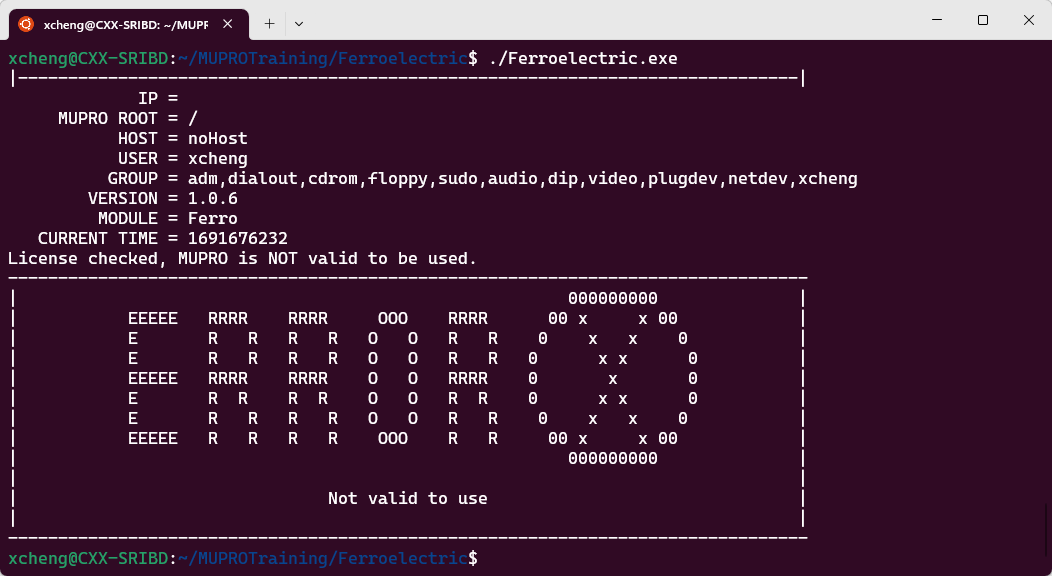
Please provide the screenshot to us, and we will prepare a trial license for you.
Once you receive the license.lic file from us, you need to put it on your linux machine, and export the path to the license file as an environment variable MUPROROOT. For example,
export MUPROROOT=$HOME/MUPROTraining